THE WHEN IT'S GONE, IT'S GONE SALE IN FULL EFFECT!
Jul 15, 2020From July 15th - July 25th, 2020, WWN is proud to offer you 75% off Blu-rays & DVDs when purchased...
Read MoreThe #StayHomeStaySafe Sale Is Live!
Jun 15, 2020Looking to fill your Independent Wrestling library at a discount? The #StayHomeStaySafe sale is live at WWNLive.com where virtually everything...
Read MoreThe Club WWN Greatest Hits Series Coming! Free Full Show Tonight!
Apr 12, 2020The Club WWN Greatest Hits Series Coming! Free Full Show Tonight! Watch Now - EVOLVE 134 Complete Card With Drew...
Read More






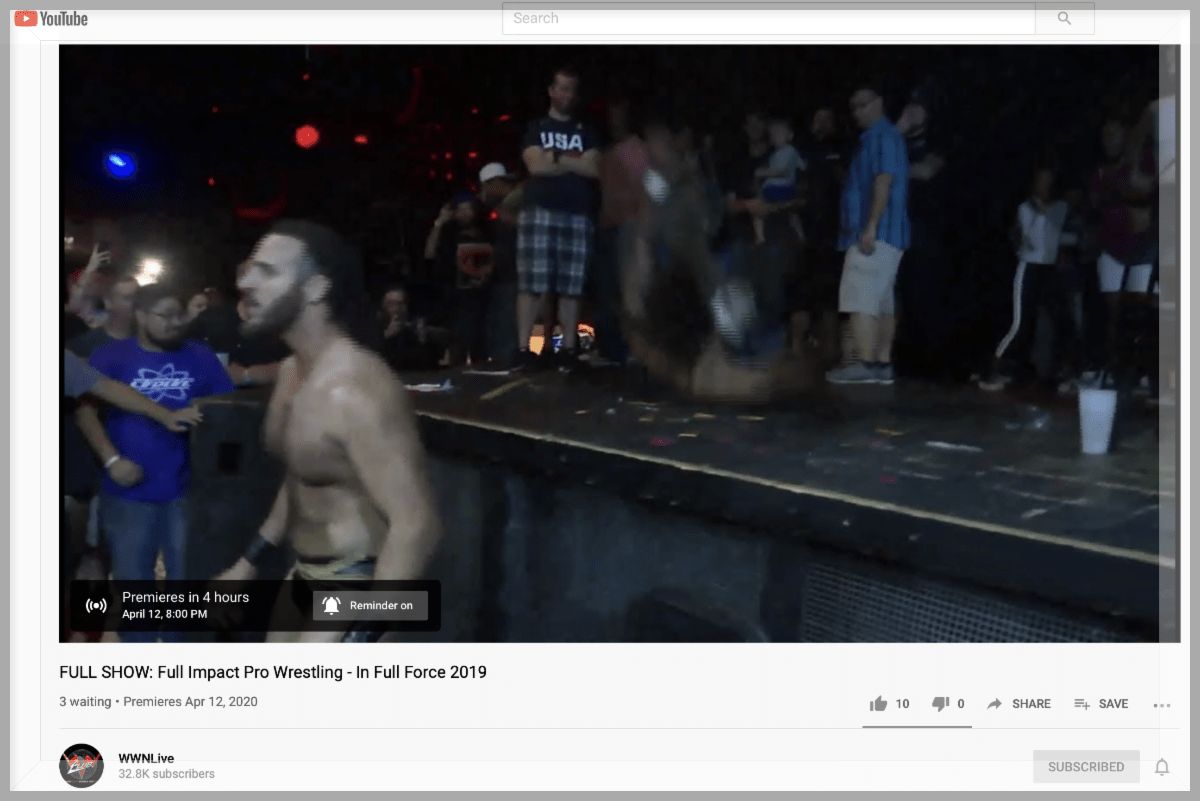

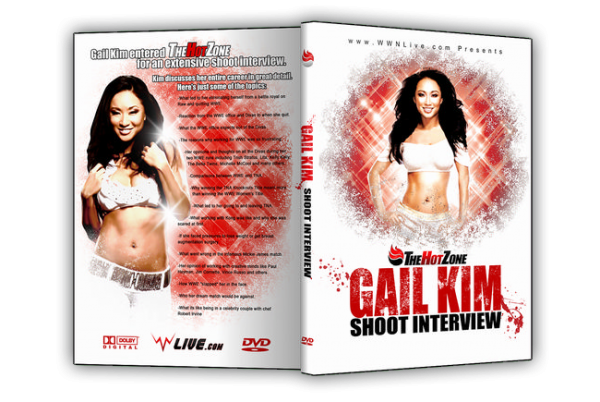




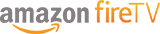
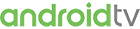





Social Pages