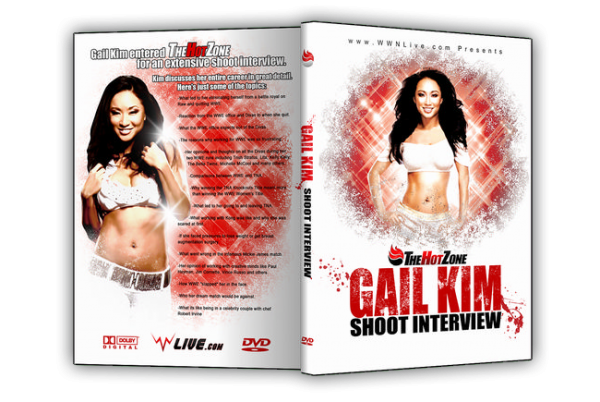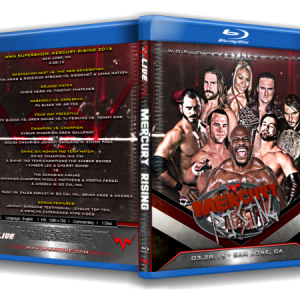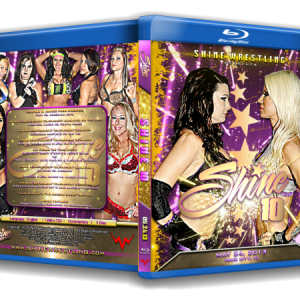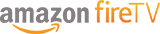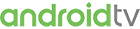Description
Gail Kim is no stranger to controversy as she ended her WWE run by eliminating herself from a battle royal on live TV before walking right out of the company. What led to this? What does she think of WWE? How does it compare to TNA? She’ll answer these questions and more in The Hot Zone.
DVD