The WWN Holiday Season Sale Continues!
Nov 30, 2020WWN Holiday Season Sale 50% OFF EVERYTHING SITEWIDE (Excluding Kayfabe Commentaries) New Items To be Added Daily!...
Read MoreWWN Black Friday Sale Starts Today!
Nov 27, 2020WWN Black Friday Sale 50% OFF EVERYTHING SITEWIDE (Excluding Kayfabe Commentaries) New Items To be Added Daily!...
Read MoreEddie Kingston Talks Grindhouse 11/14 & More!
Nov 09, 2020The name Eddie Kingston has been featured in the professional wrestling media quite a bit these days and his influence...
Read More

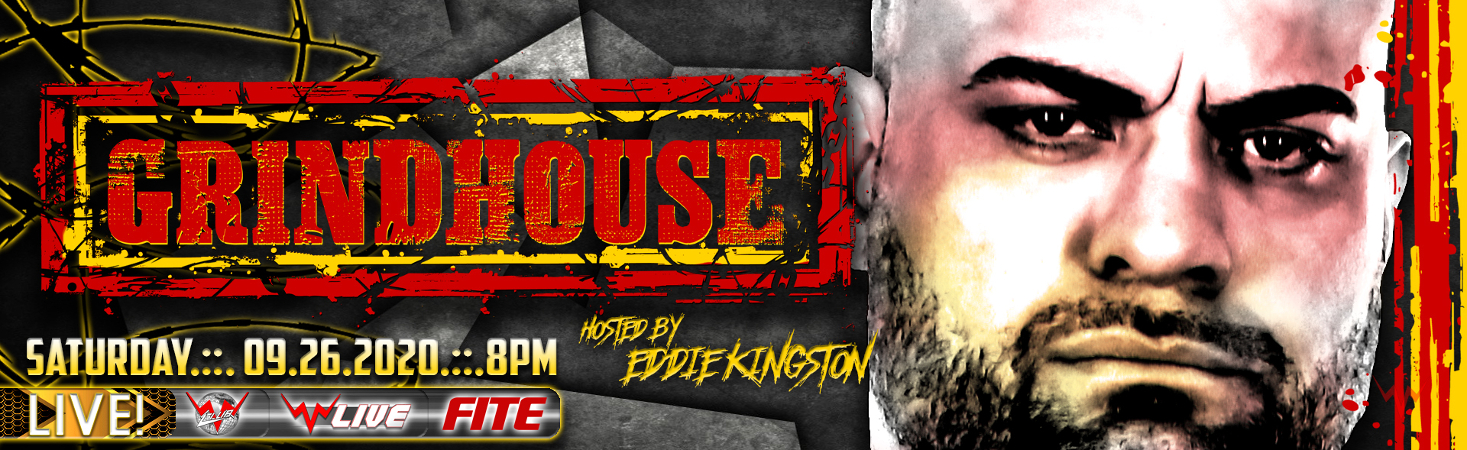






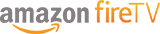
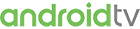





Social Pages