Full Impact Pro Wrestling returns to Clearwater, FL on October 12th!
Aug 30, 2025WWN & OCC Road House Nation present Full Impact Pro Fallout 2025 Sunday, October 12th, 2025 Doors Open: 4:00 PM...
Read MoreFull Impact Pro Wrestling returns on July 13th in Clearwater, FL
Jun 18, 2025WWN & OCC Road House Nation present Full Impact Pro Heatstroke 2025 Sunday, July 13th, 2025 Doors Open: 4:00 PM...
Read MoreThe WWN Supershow - Mercury Rising 2025 is tonight in Clearwater and live on WWNLive.com!
Jun 08, 2025WWN & OCC Road House Nation present WWN SuperShow: Mercury Rising 2025 Sunday, June 8th, 2025 Doors Open: 4:00 PM...
Read More




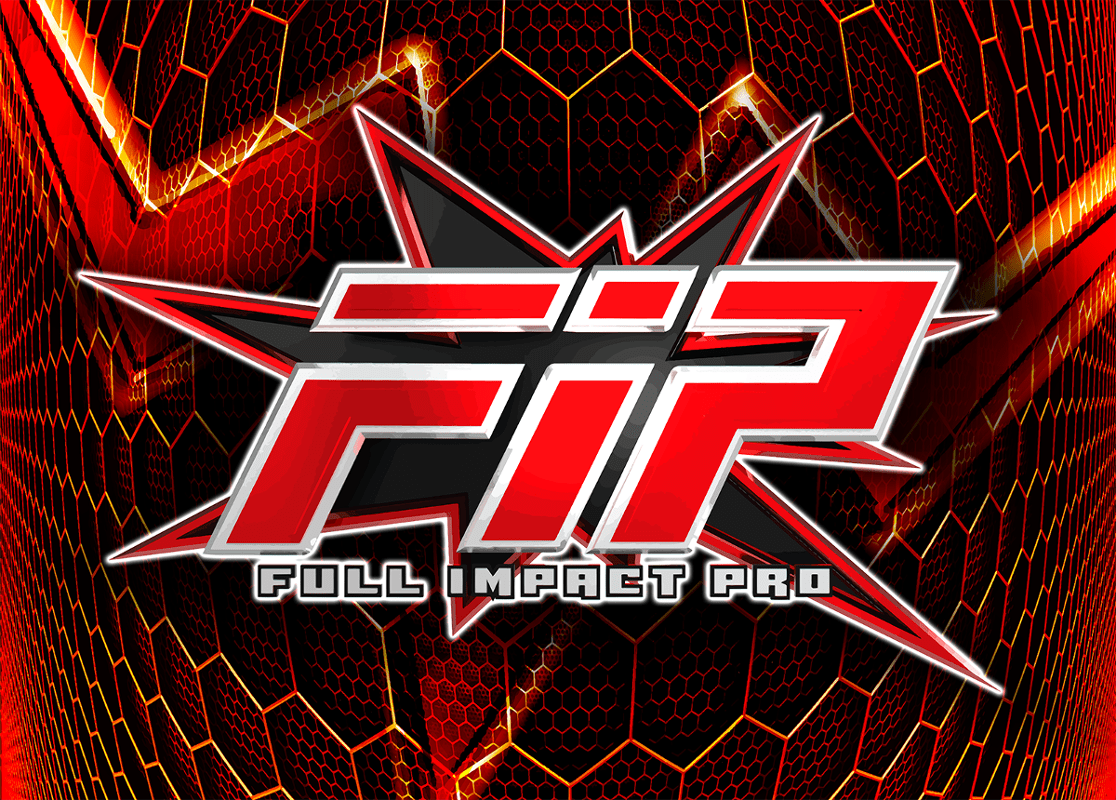
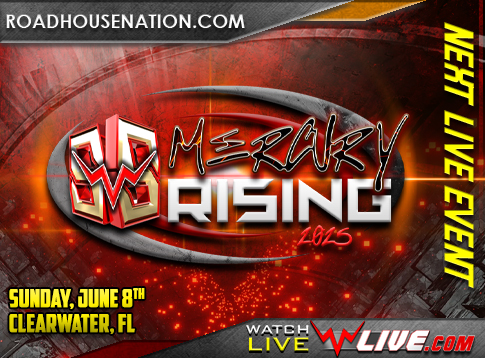
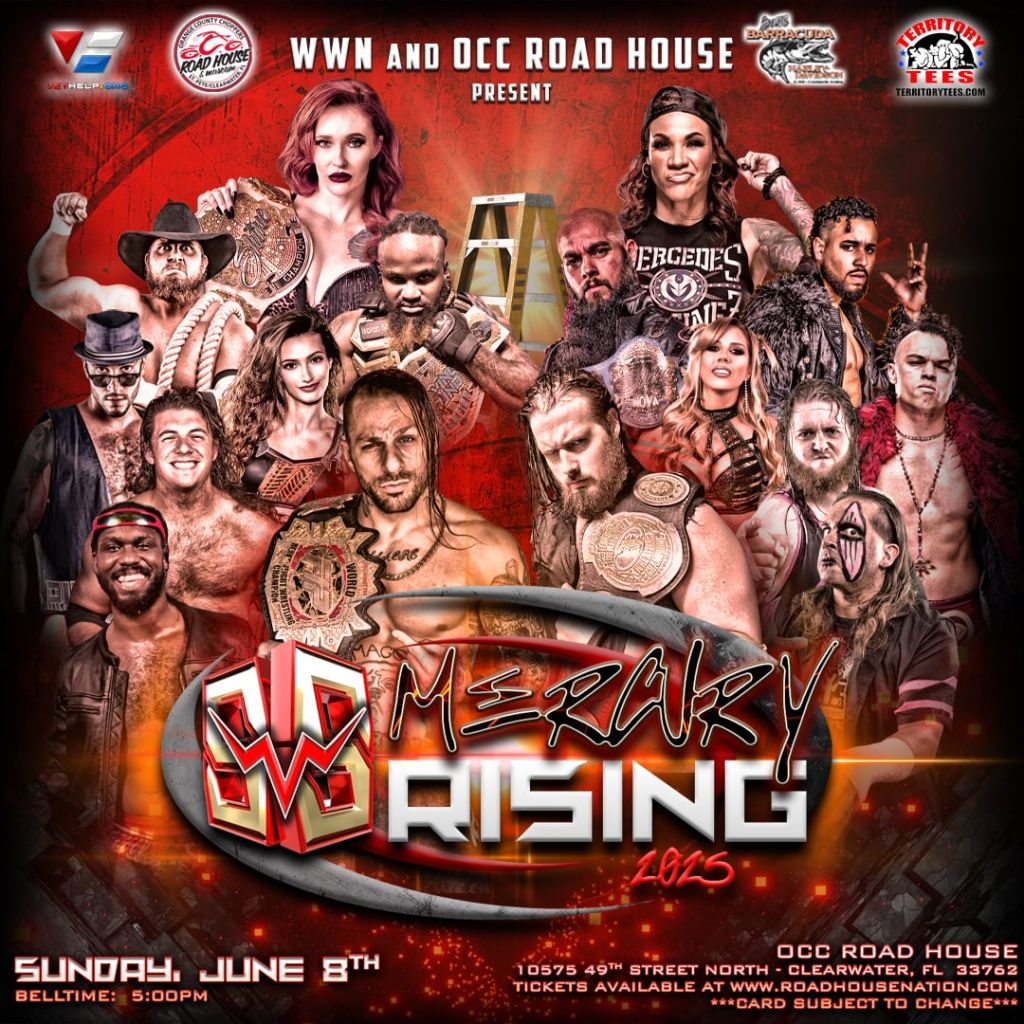



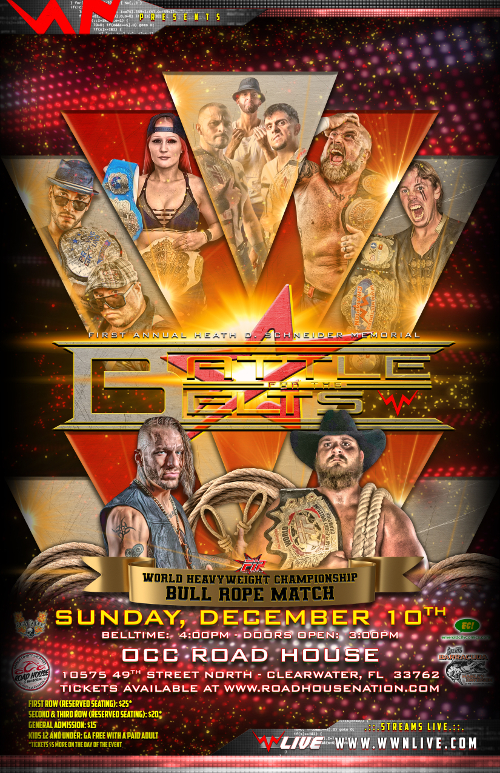


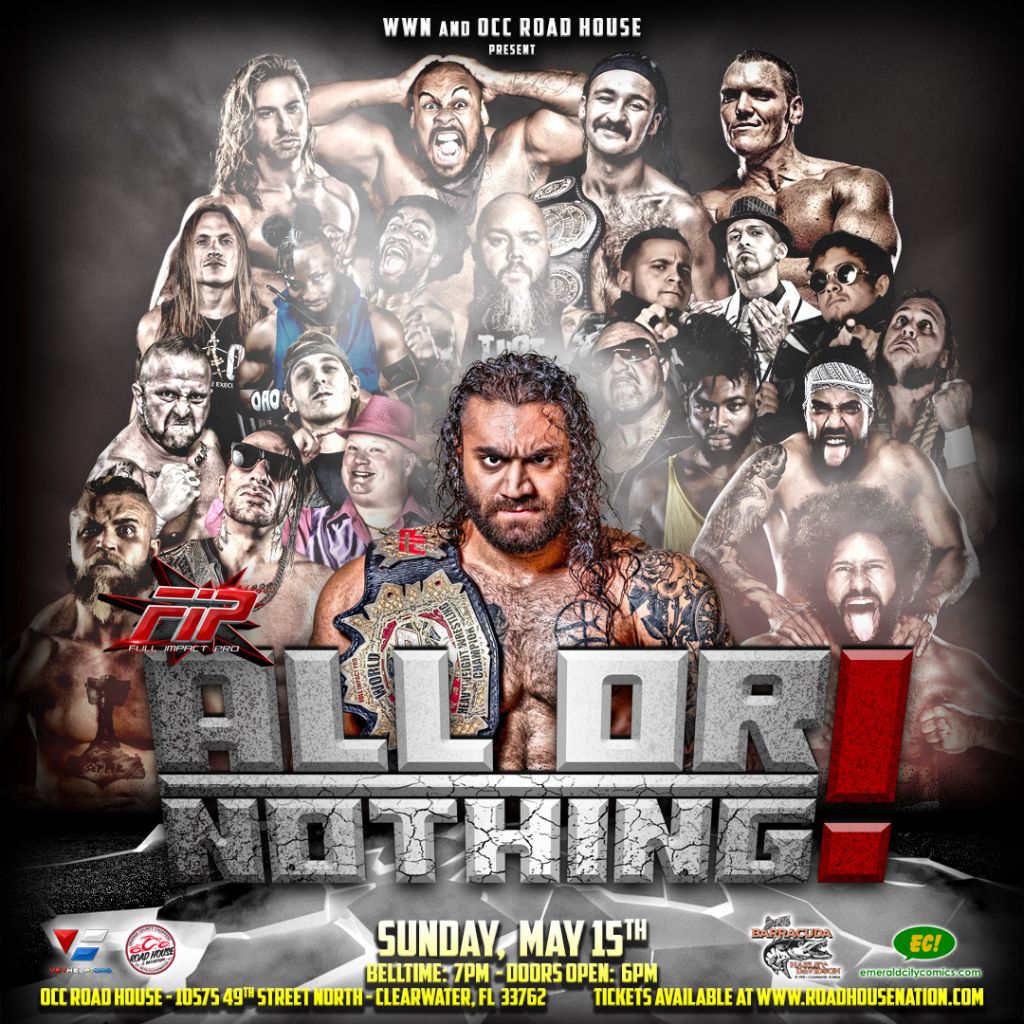
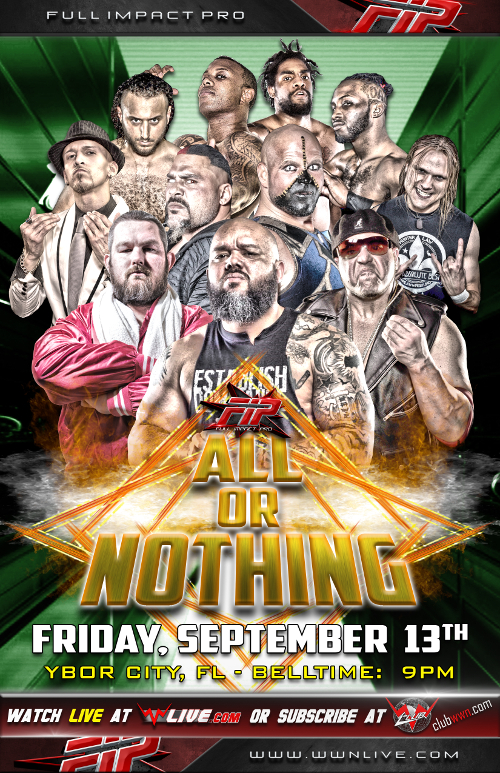



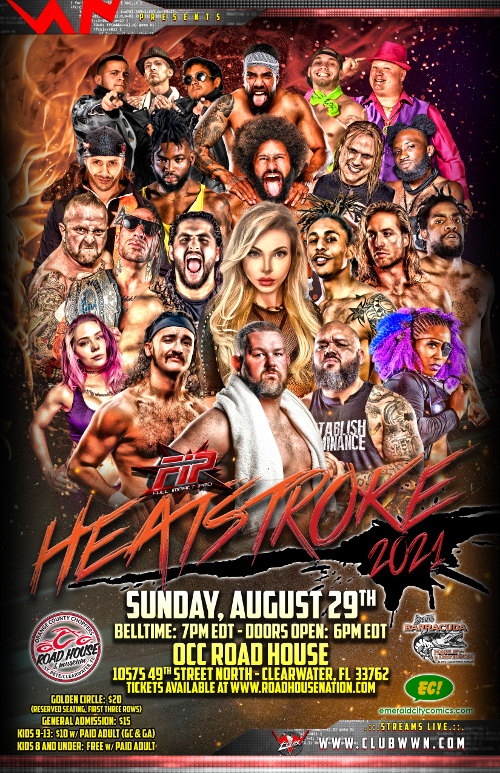








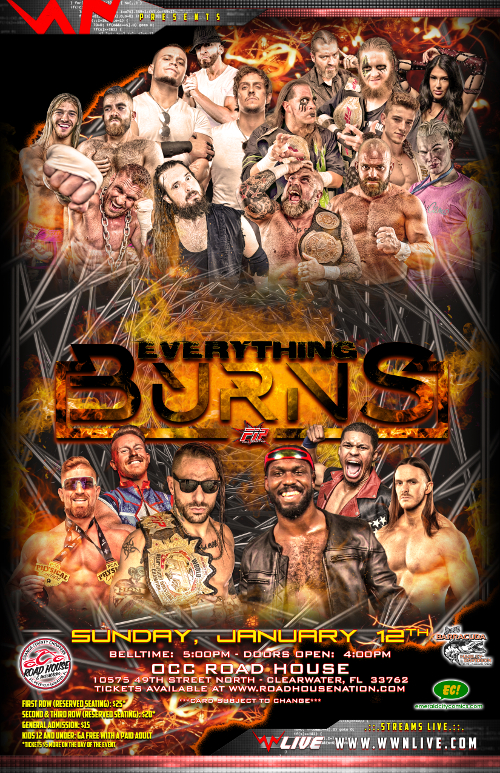

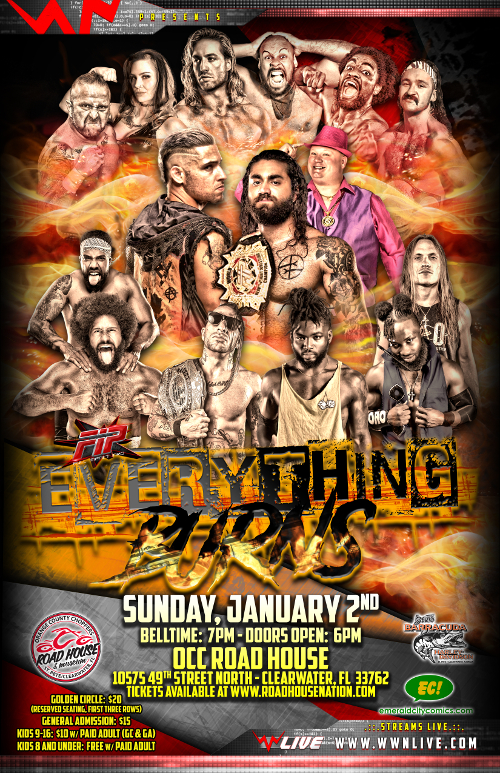
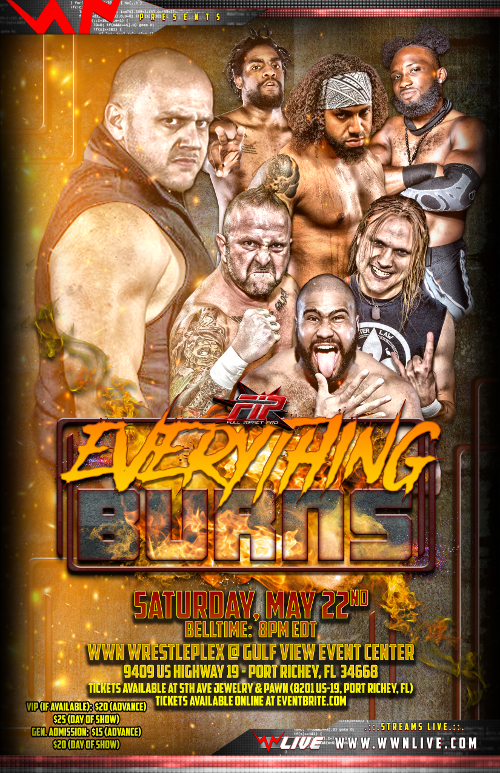


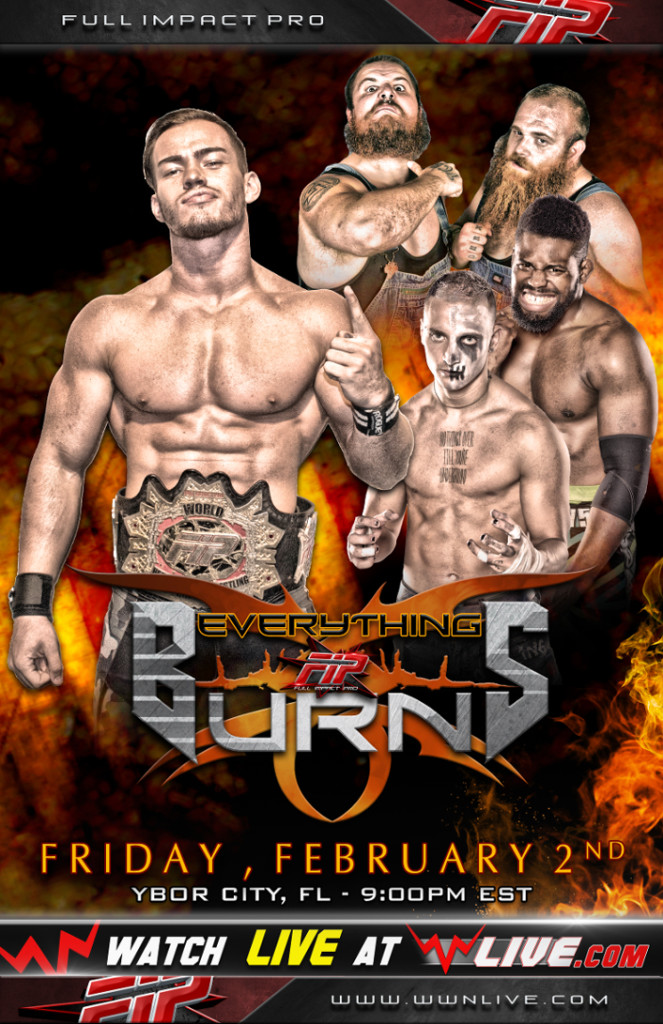

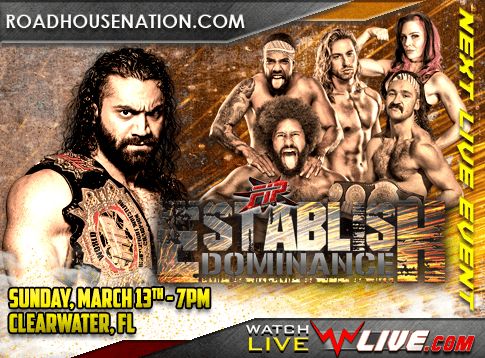




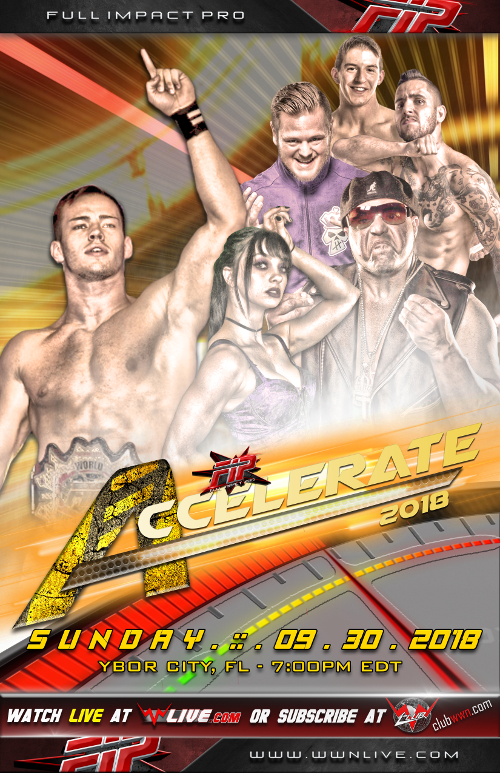

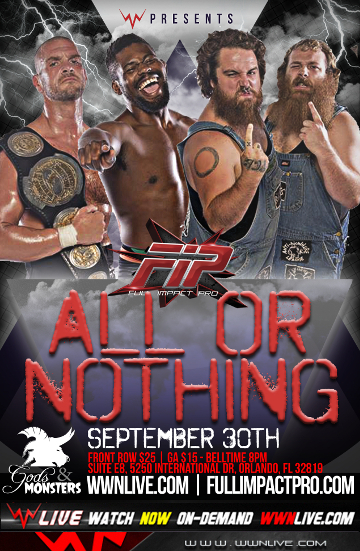








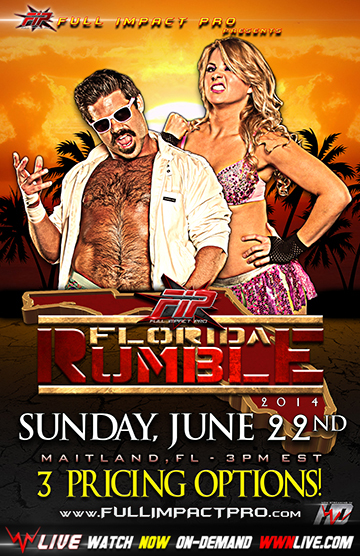
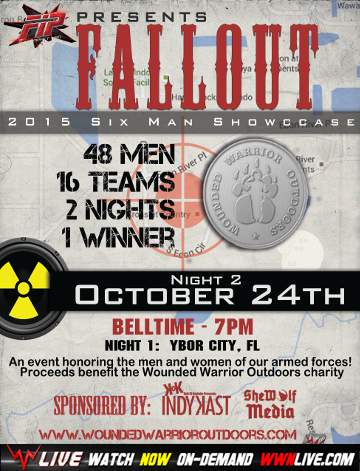
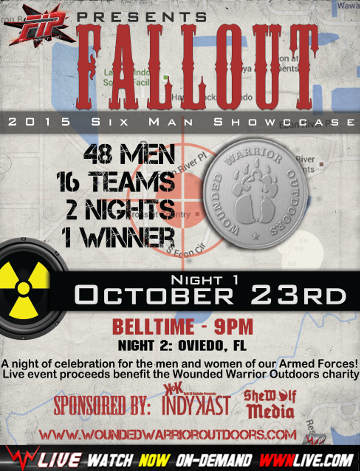
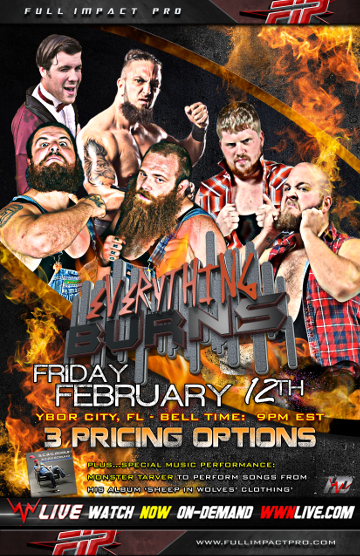






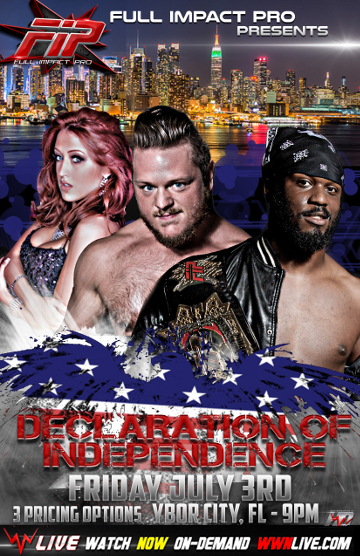




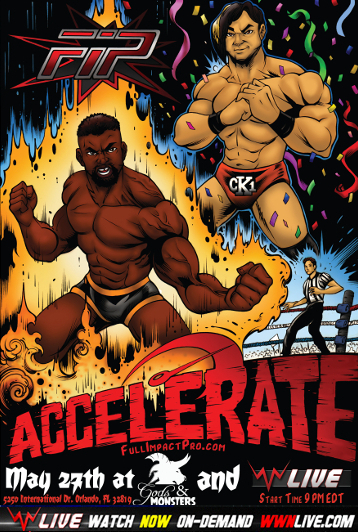

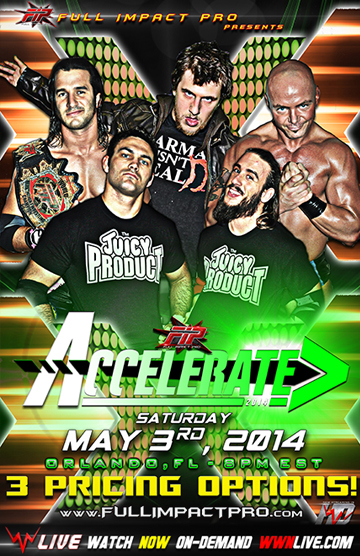


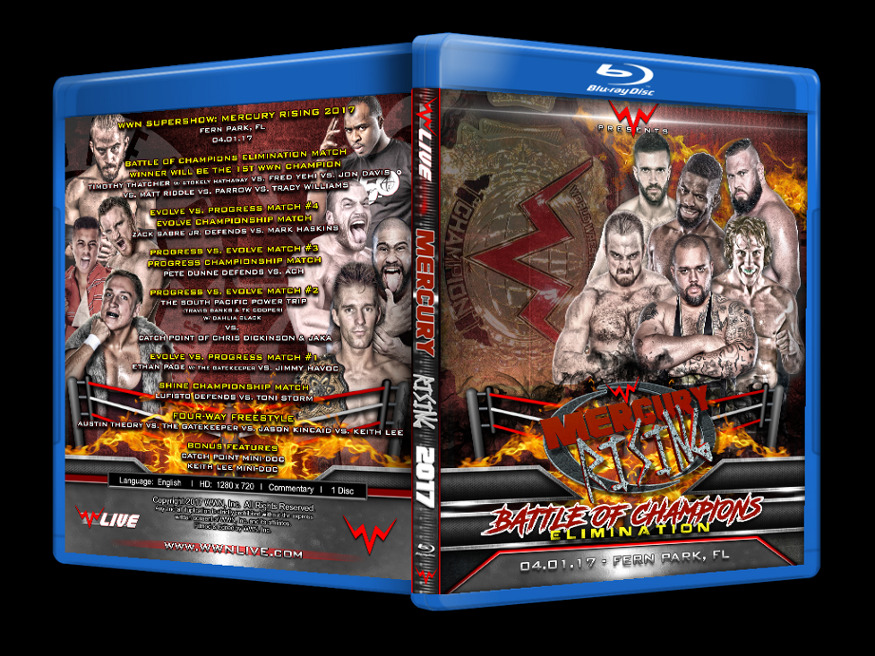

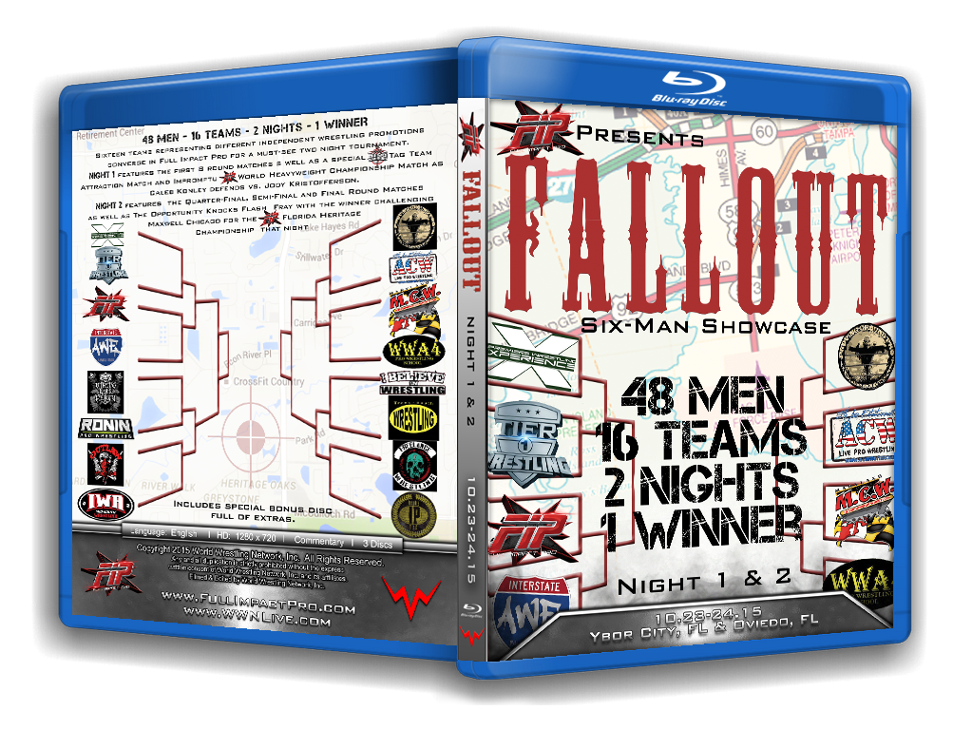







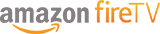
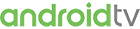





Social Pages