Full card announced for #SHINE85 on Sunday, January 11th in Clearwater, FL!
Jan 03, 2026WWN & OCC Road House Nation present SHINE 85 Sunday, January 11th, 2026 Doors Open: 4:30 PM EST Bell Time:...
Read MoreKick off 2026 with the women of SHINE Wrestling!
Dec 22, 2025WWN & OCC Road House Nation present SHINE 85 Sunday, January 11th, 2026 Doors Open: 5:00 PM EST Bell Time:...
Read MoreCheck out the card for SHINE 84 on Saturday, November 8th!!!
Oct 26, 2025WWN & OCC Road House Nation present SHINE 84 Saturday, November 8th, 2025 -- a special Saturday night event! Doors...
Read More

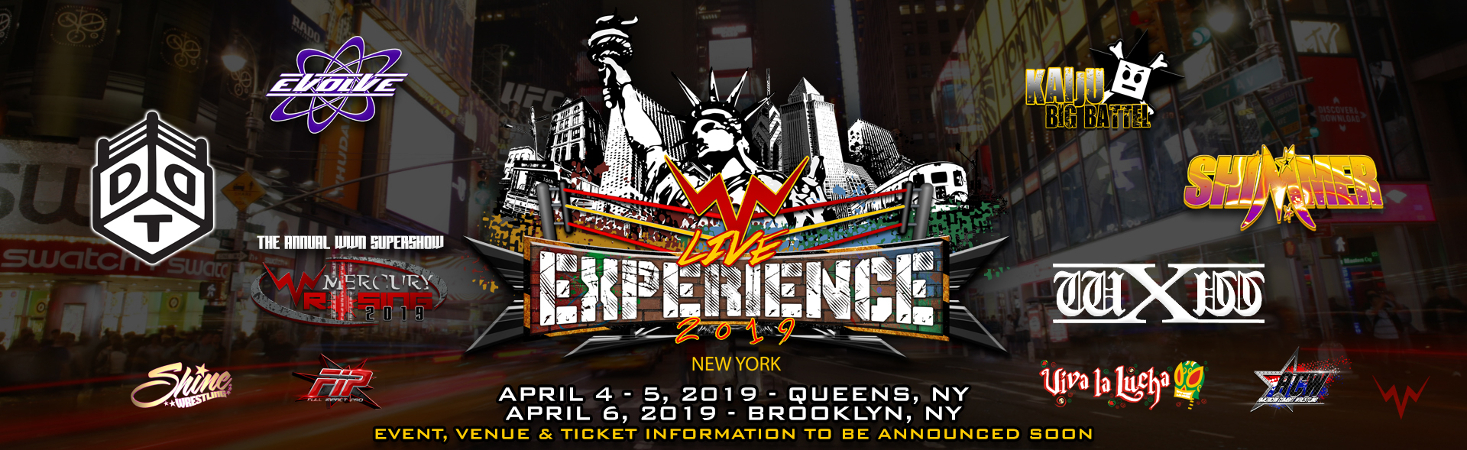





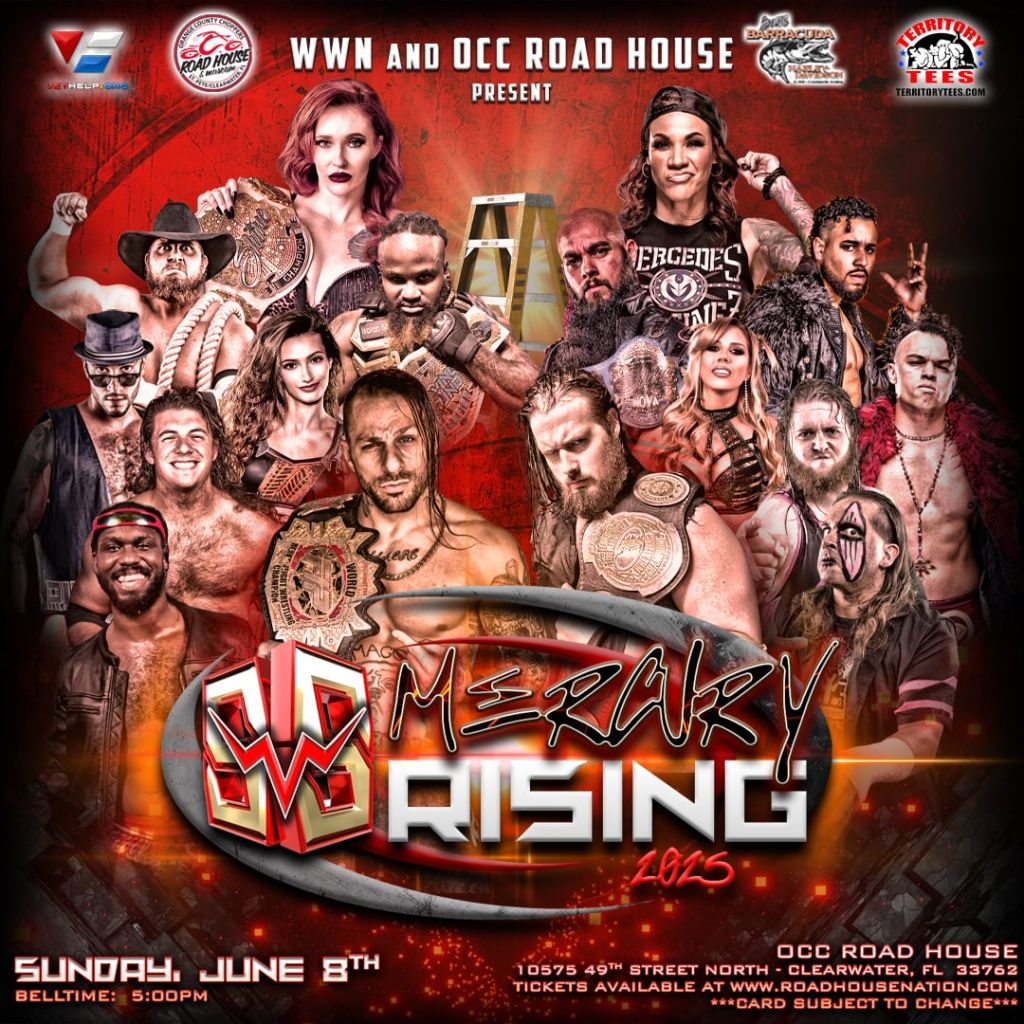




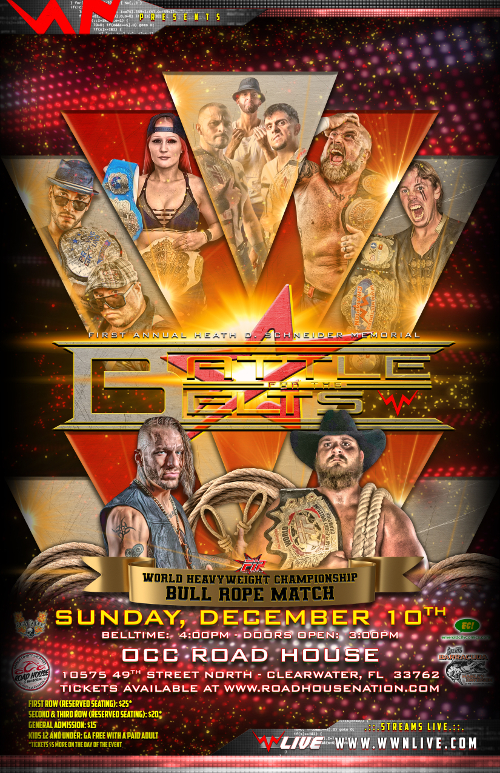










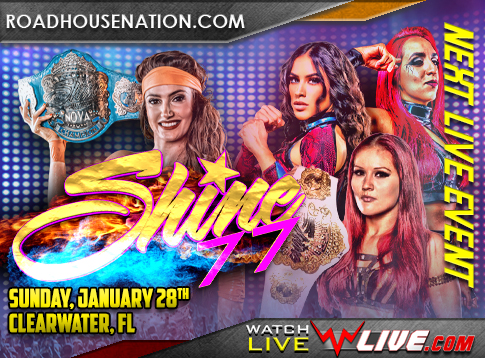



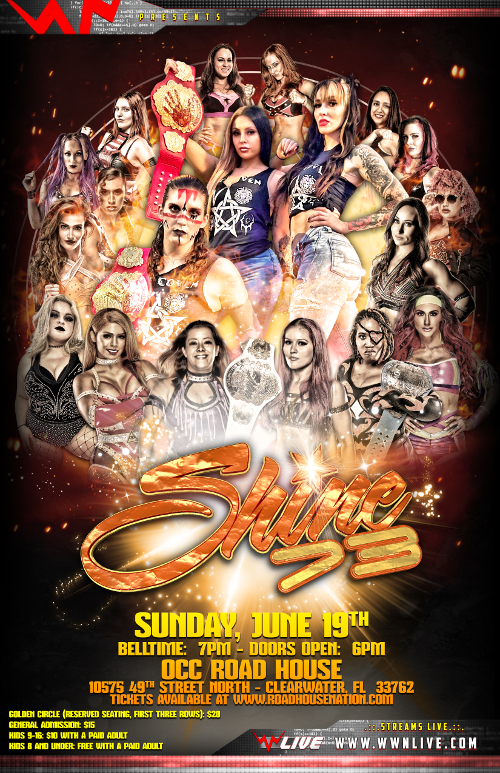











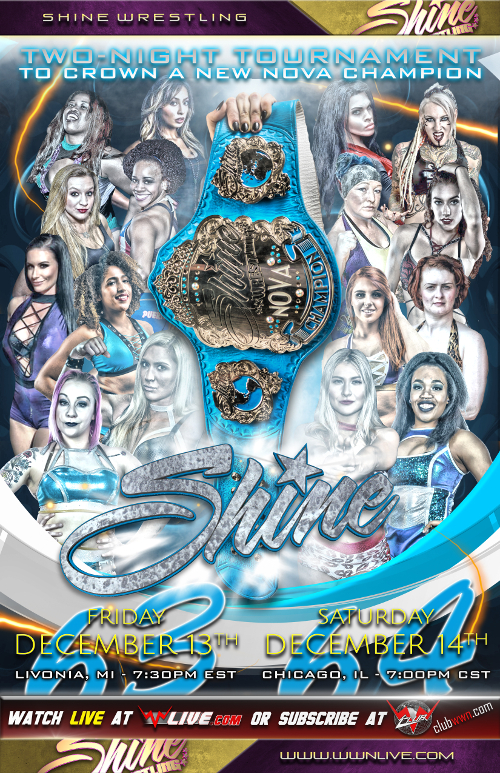



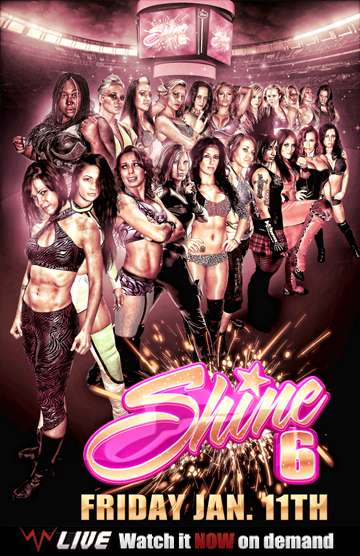

































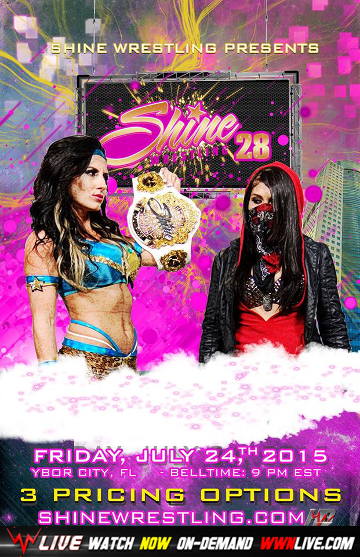











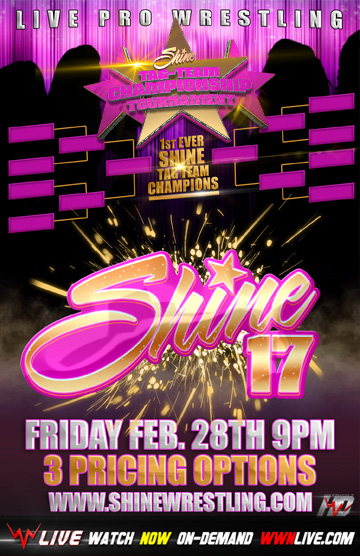





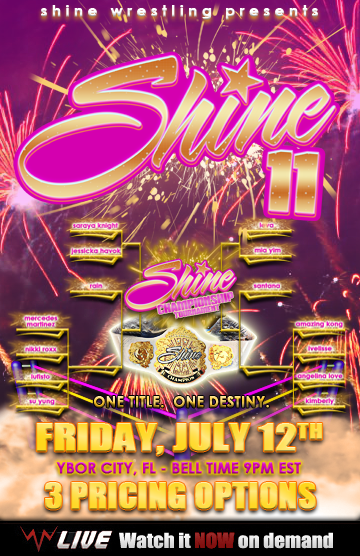




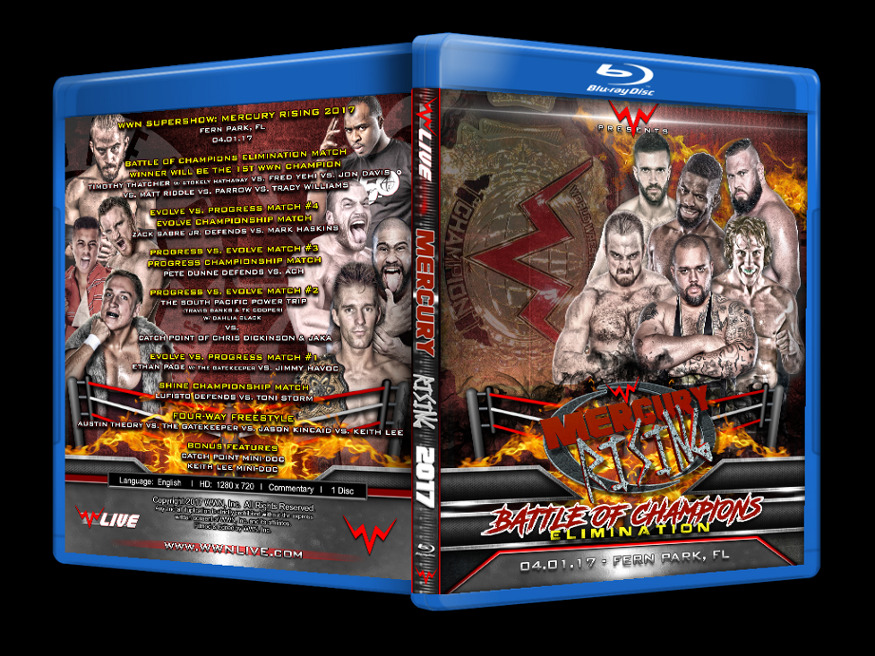

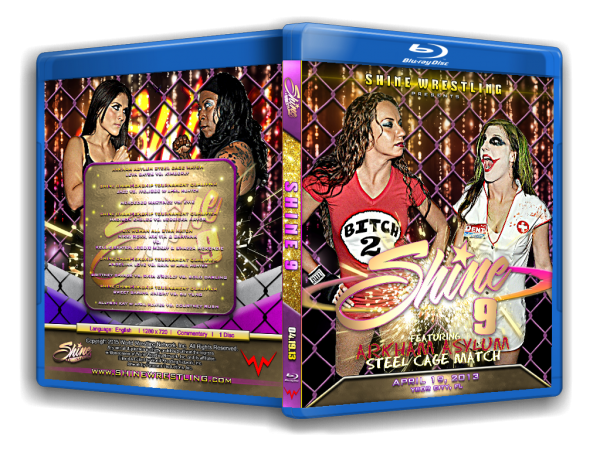

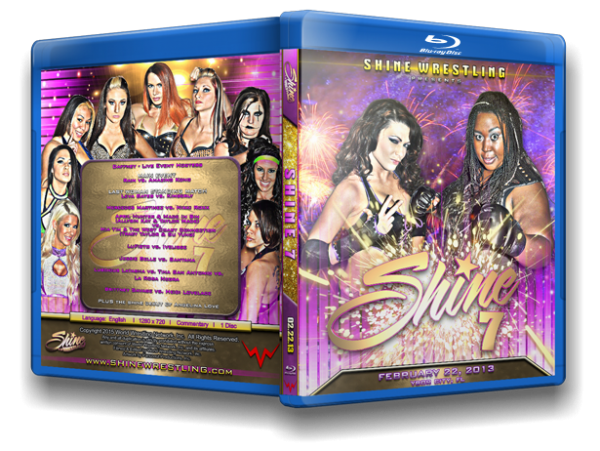
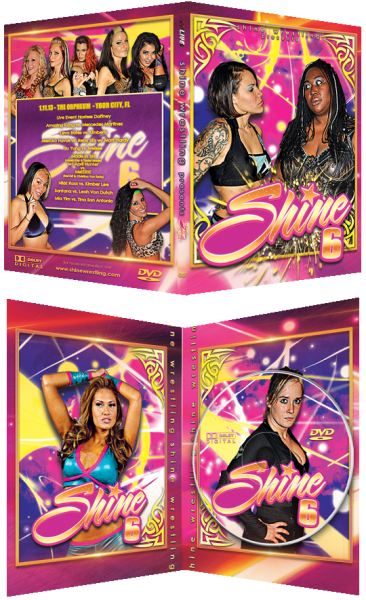

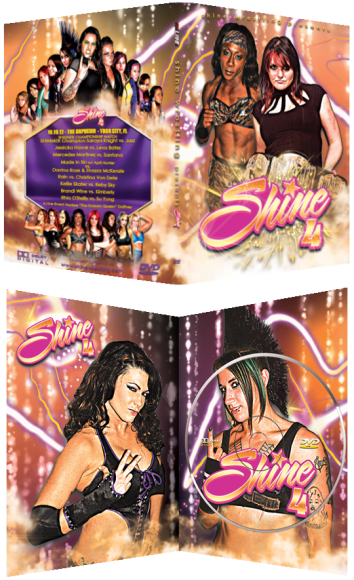

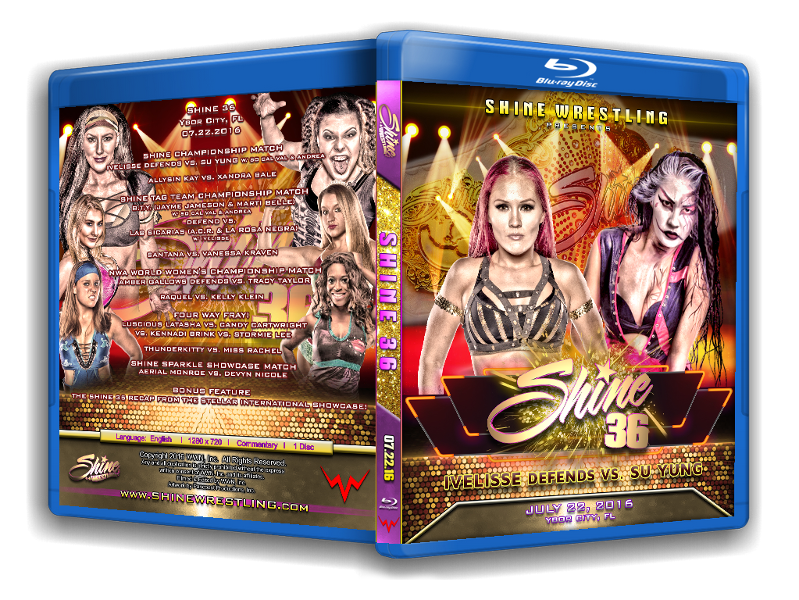

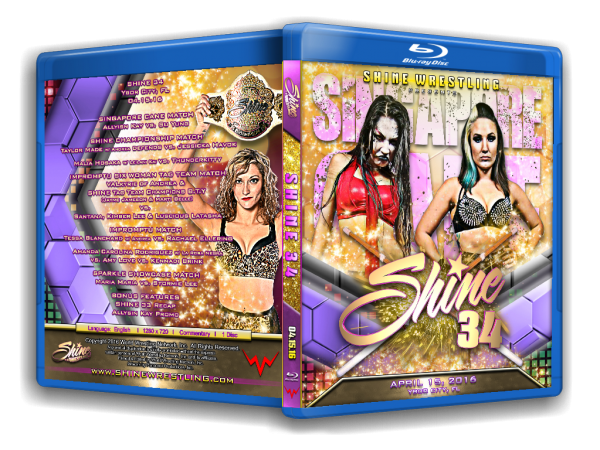



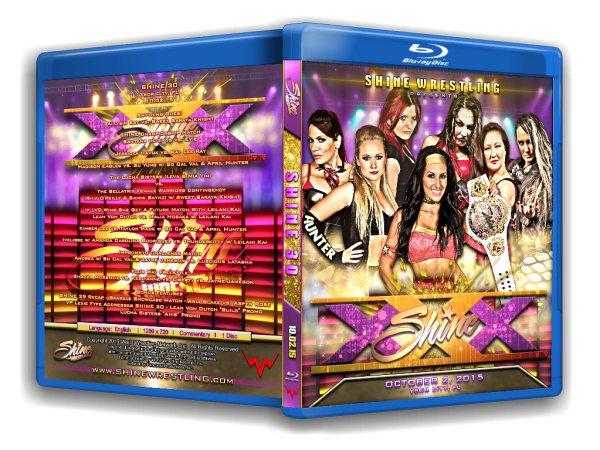
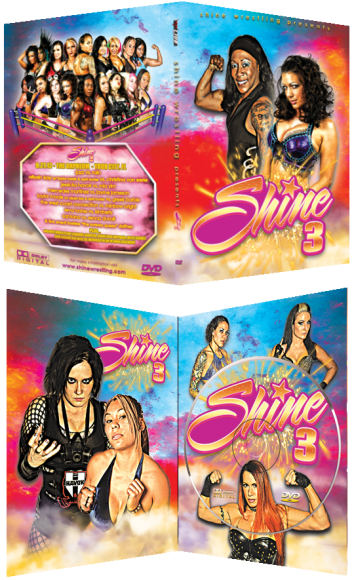


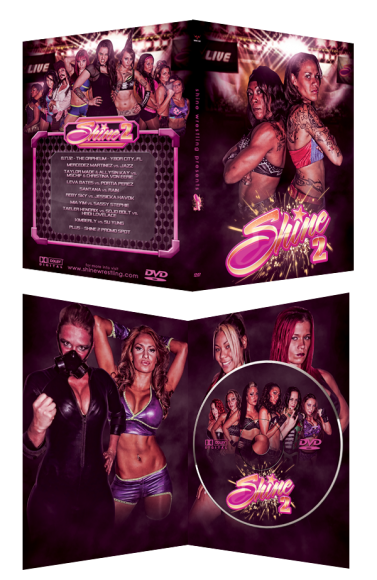
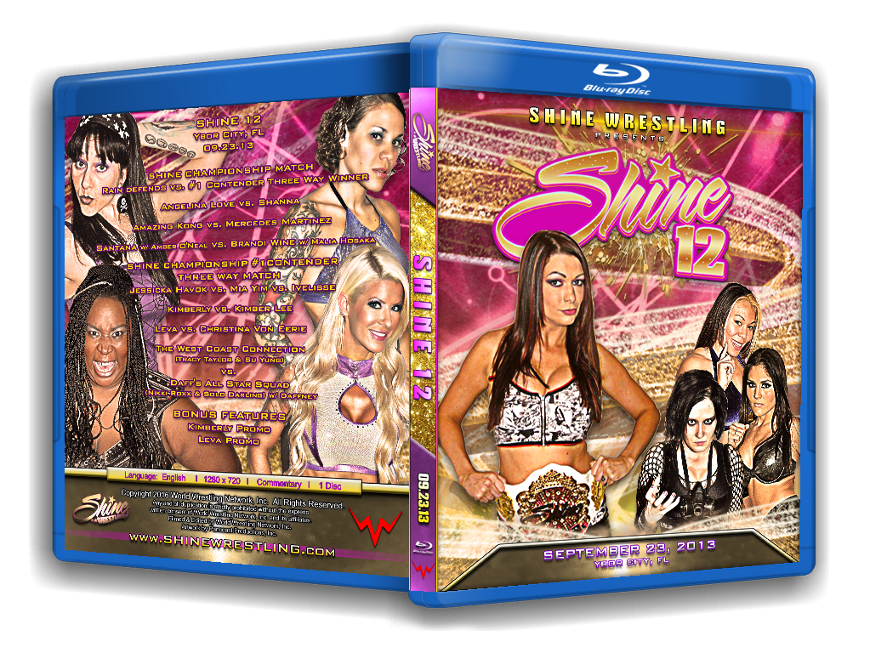

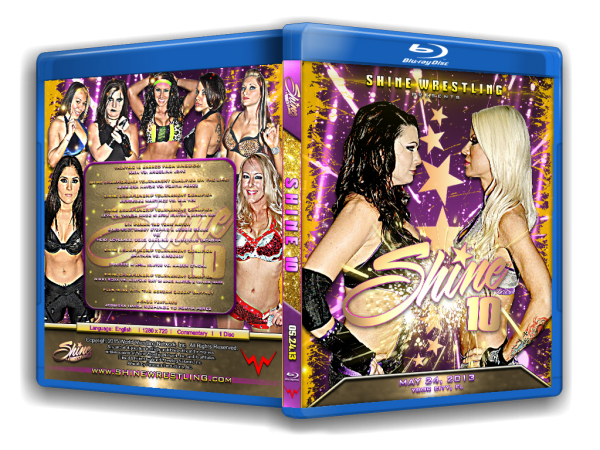
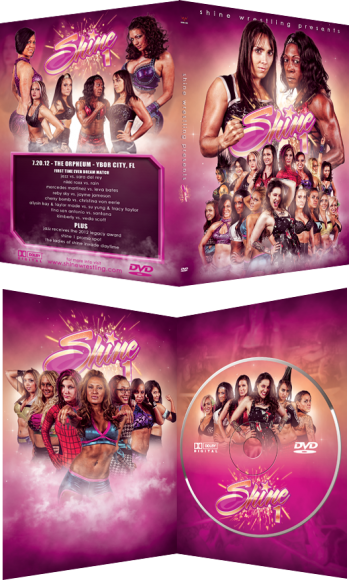






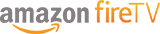
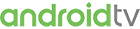





Social Pages