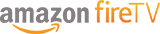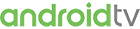Content News
July 1, 2020
New content coming to Club WWN in the near future:
– New weekly live event
– the debut of League Wars
– new content from SHINE Wrestling
– Full Impact Pro Wrestling
– American Combat Wrestling
– The Hot Zone
Phasing out and no longer included with Club WWN per July 26, 2020:
Evolve, Dragon Gate USA, Classic Full Impact Pro
With all of the new content coming, ClubWWN Members will have exclusive access to more shows than ever before. We are incredibly excited for the future and cannot wait to share what is coming!
Thank you for your support and for being part of the WWN Family!