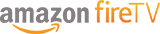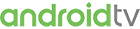The WWN Family encourages fans to post GIFs from our events (EVOLVE, SHINE, Full Impact Pro Wrestling, WWN Style Battle, WWN Supershow, American Combat Wrestling, etc.) on social media. However, there are some guidelines that we ask you to follow. They are very simple. They are:
-Never show a finish to a match.
-No botches of any kind from moves to equipment.
-Never show a clip that might embarrass a fan.
-Limit GIFs to 3 or under per match.
-GIFs must be under 15 seconds.
Please use hashtag #WWNLive when posting.
These rules apply to all forms of social media that allow you to post clips.
If these guidelines are followed, we will cooperate in your efforts and not pull down the clips. We appreciate you caring enough to GIF our events!
Please understand we do have to have some protection and control of our footage. We are comfortable giving you free reign if you follow these guidelines. Thank you for your support!