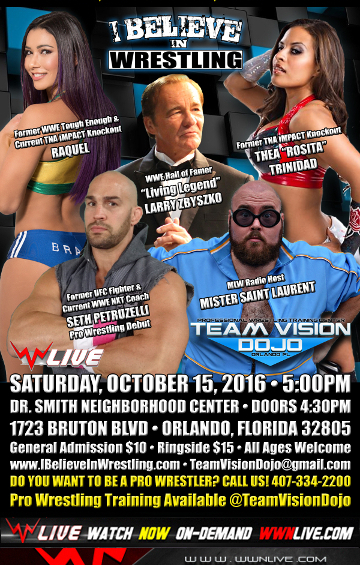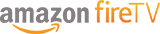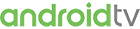Description
I Believe In Wrestling presents
BELIEVE 130
Orlando, FL
10.15.16
Featuring MLW Radio Host Mister Saint Laurent & WWE Hall of Famer Larry Zbyszko on commentary!
Florida Tag Team Championship Match
The Biznus Boys of Mike Reed & Josh Hess defend vs. Jonny Vandal & Tyranus
The Pro Wrestling Debut of Former UFC Fighter Seth Petruzelli vs. Braydon Knight
Women’s Tag Team Showcase
Courtney & Kaci Lennox w/ Current TNA Knockout & SHINE Wrestling Star Raquel vs. Raegan Fire & Mila Naniki
Leo O’Farrell vs. Chico Adams
Rex Bacchus & Li Bryan vs. The Dirty Blondes of Michael Patrick & Leo Brien w/ Ms. Kathy
Amber Nova vs. Former TNA Knockout & Current SHINE Wrestling Star Thea Trinidad
CT Brown vs. JD Amazing