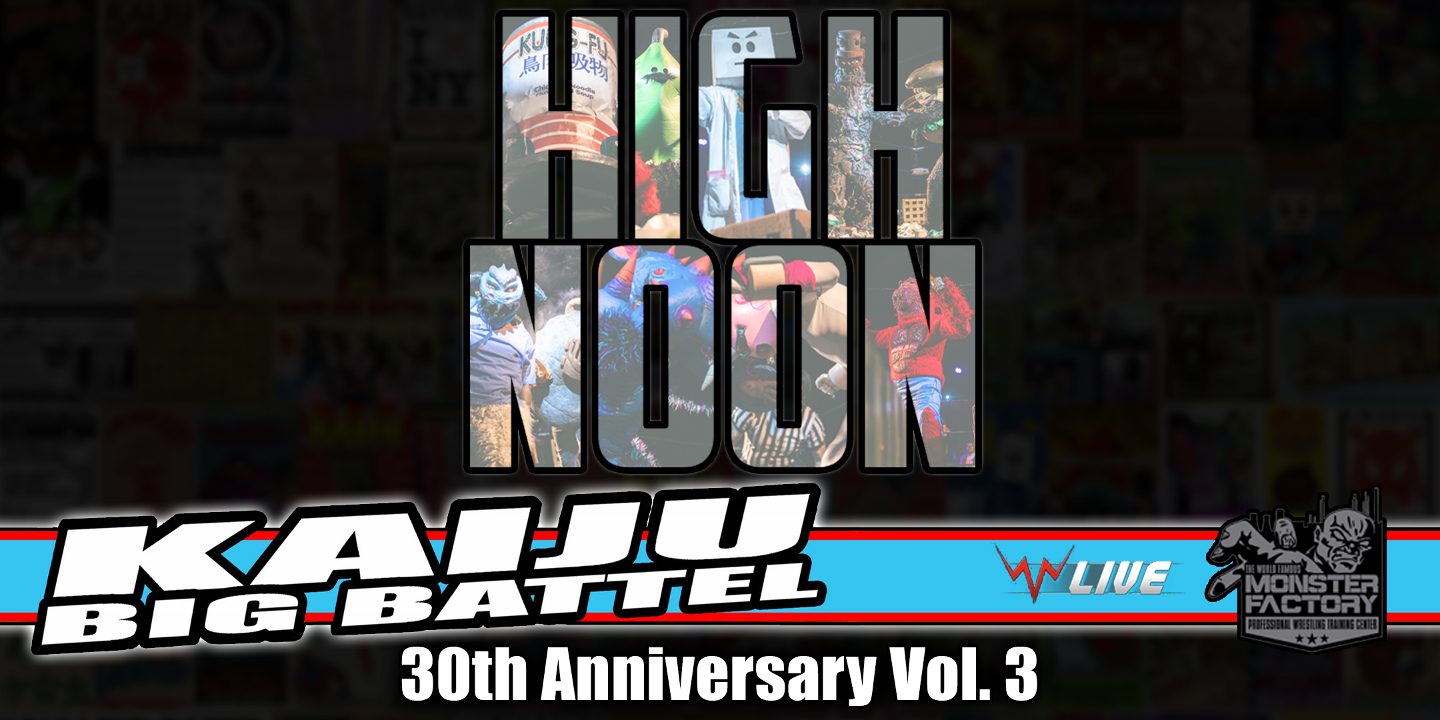about WWN
development WWN
Subscribe to News & Promotions
Thanks for signing up!
$9.99
Kaiju Big Battel presents
30th Anniversary Part 3 – High Noon
Paulsboro, NJ
4.6.24
YEEEHAWWW! Didn’t think we’d miss out on the fun, did ya cowpoke? Kaiju Big Battel is saddlin’ up and ridin’ out for WrestleMania Week! What kinda flatfooted varmints will Dr. Cube drag along to challenge the fine, upstandin’ Kaiju Heroes!?
Kaiju Big Battel is a modern conflict of epic proportions. Planet Earth is under threat: scattered throughout the galaxy is a monstrous mob of maniacal villains, menacing alien beasts, and giant, city-crushing monsters that are waging war against one another.