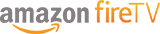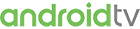Seminars/Tryouts
Are you looking to accelerate your growth in the sport of professional wrestling!? Now is the time! Please fill out the below application for acceptance to all future WWN Seminar/Tryouts and WWN Recruitment Camps.
Please contact help@wwnlive.com if you have any questions.
We appreciate your interest in the WWN Seminar/Tryout. If you are accepted to participate you can make payment in the WWNLive.com Shop or by calling 727-415-7479. This is the opportunity you’ve been waiting for! Good luck!